The VigorAP 1000C is a business-class tri-band access point with single 2.4GHz and dual 5GHz radios, delivering fast link rate up to 2.2.Gbps. With the additional 5GHz radio, it is ideal for providing wireless access in high density environments in AP mode or forming dedicated wireless backhaul link in Mesh mode. Similar to other VigorAP models, VigorAP 1000C comes with band-steering, airtime fairness, and AP-assisted roaming, offering reliable and high-performance wireless experience.
Tri-Band
Concurrent 2x 5GHz and 2.4GHz
AC2200
Delivers link rate up to 2.2 Gbps
384 Users
Acitve at maximum, 128 per radio
2x LAN Ports
2x 10/100/1000M Base-T RJ-45
Interface

1 Security Lock
2 Factory Reset Button
3LAN 2: 10/100/1000M Base-T RJ-45
4LAN 1: 10/100/1000M Base-T RJ-45
PoE-PD Support
5 DC Power Input
6 USB 2.0 Type A

With single 2.4GHz and dual 5GHz radios, VigorAP 1000C in AP mode is ideal for providing wireless access in high density environments. Wireless clients are connecting to 3 bands separately, keeping each band less-crowded and improving Wi-Fi experience for all the clients.

With the extra 5GHz radio, VigorAP 1000C in Mesh mode is ideal for forming dedicated wireless backhaul link. Wireless clients may still connect to the 2.4GHz and the other 5GHz radio, keeping both bands less-crowded and improving Wi-Fi experience for all the clients.
Key Features
Mesh (Wireless model only)
Easily link to other VigorAP to expand the wireless network. Learn more
PoE Power Supply
Simplify the infrastructure by getting data and power through a single cable.
Multiple SSID
Mapping WiFi clients to different VLANs and have a different set of security standards Learn how
Airtime Fairness
Equalize the transmission time of each client so the legacy devices won't slow everyone down. Learn more
Band Steering
Redirect 5GHz-capable devices to the 5GHz radio to get a faster speed. Learn more
Assisted WiFi Roaming
Solve the sticky client problem and improve WiFi roaming experience. Learn more
WiFi Scheduling
Schedule WiFi On and Off to control wireless access and save energy.
Local RADIUS Server
User profile database for local and external 802.1x authentication.
Central AP Management
Manage, maintain, and monitor VigorAP 1000C from the DrayTek routers. Learn more
11ac Wave 2 Technology
VigorAP 1000C supports MU-MIMO for high density applications

WiFi Roaming
Solve the sticky client problem and improve WiFi roaming experience.

Proactive Roaming
WiFi clients automatically hand-off to another AP/Router with a better signal strength when moving around in an area with multiple APs/Routers.
However, WiFi clients sometimes stick to the AP/Router with weak signal, and not switching to the one with better signal.
Assisted Roaming
VigorAP will disassociate the WiFi clients who are out of the effective transmission range, forcing them to pick up another AP/Router with a stronger signal.
Stronger Signal Guaranteed
Furthermore, with "Minimum RSSI with Adjacent AP" option, VigorAP can disassociate the client only when other AP/router has a stronger wireless signal, and keep client stayed when there’s no other AP/Router nearby.
Stronger Signal Guaranteed
By using the "Minimum RSSI with Adjacent AP" option, the AP/Router on the same local subnet will exchange client information with each other, providing the choice to disassociate the client only when other AP detecting a stronger signal. Thus to keep the client stayed when there is no other AP nearby.
Management Solution
All-in-One Management
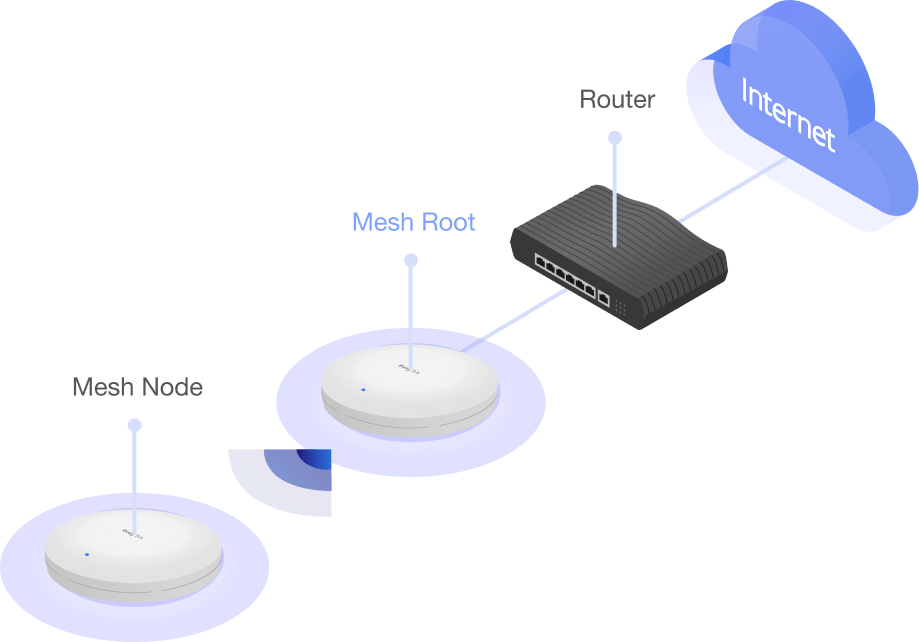

VigorAP Mesh Root
DrayTek Wireless app-support, Discovery, Provisioning, Monitoring, Centralized Hierarchy View
Vigor Router APM
Auto-Discovery, Auto-Provisioning, Monitoring, Centralized View, Reboot VigorAP Remotely, Wi-Fi Client Load Balancing
Software Management
VigorACS3
- Zero Touch Deployment & Provisioning
- Auto VPN
- Interface Quality & SLA
- VoIP Optimization & Monitoring
- Application Visibility
- Application Based SD-WAN Policy
- Customized Hotspot Page with Multilingual
- Hotspot Clients Analytics
- ACS Server Load Balancing / Failover
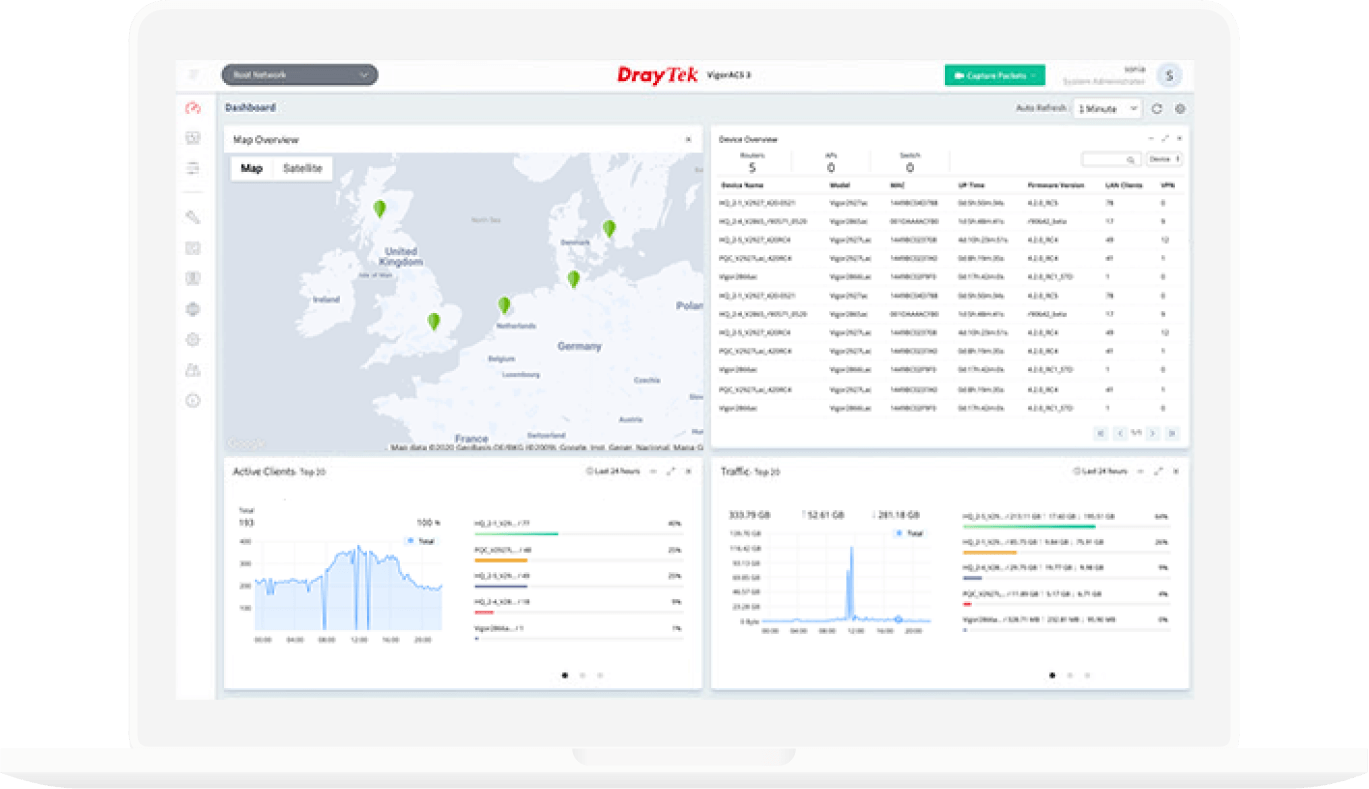
VigorACS2
- Provisioning
- Monitoring
- Centralized Hierarchy View
- Alarm
- Reboot Vigor Devices Remotely
- Scheduled Maintenance
- Report

VigorConnect
- Auto-Discovery
- Auto-Provisioning
- Monitoring
- Centralized Hierarchy View
- Alarm
- Reboot VigorAP Remotely
- Scheduled Maintenance

 Ceiling Mount Bracket
Ceiling Mount Bracket RJ-45 Cable (Ethernet)
RJ-45 Cable (Ethernet) Power Adapter
Power Adapter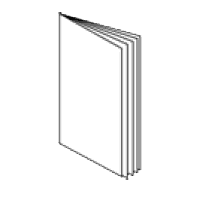 Quick Start Guide
Quick Start Guide
Related Products
Note : The stated throughput performance figures are the maximum derived from DrayTek internal testing, conducted under optimal conditions, with Hardware Acceleration enabled where available. The actual performance may vary based on network conditions and activated applications.
Model |
WLAN |
Band Type | WiFi 6 | 2.4GHz WLAN | 5GHz WLAN | Antennas | 2.4GHz Antenna Gain (dBi) | 5GHz Antenna Gain (dBi) | 2.4GHz Max. Link Rate (Mbps) | 5GHz Max. Link Rate (Mbps) | Max. Clients | Operating Mode | Max. Number of SSIDs (per band) | Roaming | AirTime Fairness | Band Steering | OFDMA | WDS | WMM |
Ports |
1 GbE | 2.5 GbE | USB 2.0 | Internal Buzzer | Internal Temperature & Humidity Sensor |
PoE |
PoE Input Power Supply | PoE Input | PoE Output |
Security |
Security Mode | Authentication | WPS | MAC Address Filter (Max. entry number) |
Application |
Built-in RADIUS Server | Hotspot Web Portal | DHCP | Static IP | MAC Clone | 802.1q tag-based VLAN | Schedule |
Management |
Local Service | Firmware Upgrade | Config Backup/Restore | Syslog | Notification Alert | SNMP | Stand-Alone Operation | Mobile Device Management | Mesh | AP Management (AP-based) (Device up to) | AP Management (Router-based) | VigorConnect (Since f/w) | VigorACS (Since f/w) |
Physical |
Environment | Mounting | Powered via | Power Input | Max. Power Consumption (watts) | Max. Power Consumption with PoE Output (watts) | Dimension (mm) | Weight (g) | Operating Temperature | Storage Temperature | Operating Humidity (non-condensing) |
VigorAP 1000C |
F | 802.11 b/g/n | 802.11 a/n/ac Wave 2 | 2x Internal PiFA 2.4G, 4x Internal PiFA 5G | 1 | 2 | 400 | 867 + 867 | AP Mesh Root Mesh Node Range Extender |
12 (4) | AP-Assisted Roaming PMK-Caching Pre-Authentication |
T | T | F | Repeater | T | 2 | 0 | 1 | 1 | F | 48-56V @ 0.4A | PoE+ (802.3af/at) | OWE WEP WPA WPA2/WPA WPA2 WPA3/WPA2 WPA3 |
Personal, Enterprise | PIN, PBC | 384 | T | DHCP Client DHCP Server DHCP Relay Agent |
T | T | T | Auto-Reboot WiFi Up/Down LED On/Off Sound Buzzer |
HTTP HTTPS Telnet |
TFTP, HTTP, TR-069 | T | T | v1, v2c, v3 | T | T | Root, Node | 0 | T | V1.3.2 | V1.3.2 | Indoor | Wall / Ceiling | DC / PoE | 12V DC @ 2A | 19.2 | - | 176 x 176 x 30 | 460 | 0 to 45°C | -25 to 70°C | 10 to 90% |
{
"Band Type":"",
"WiFi 6":"F",
"2.4GHz WLAN":"802.11 b/g/n",
"5GHz WLAN":"802.11 a/n/ac Wave 2",
"Antennas":"2x Internal PiFA 2.4G, 4x Internal PiFA 5G",
"2.4GHz Antenna Gain (dBi)":"1",
"5GHz Antenna Gain (dBi)":"2",
"2.4GHz Max. Link Rate (Mbps)":"400",
"5GHz Max. Link Rate (Mbps)":"867 + 867",
"Max. Clients":"",
"Max. Clients (per band)":"128",
"Operating Mode":"APMesh RootMesh NodeRange Extender",
"Max. Number of SSIDs (per band)":"12 (4)",
"Roaming":"AP-Assisted RoamingPMK-CachingPre-Authentication",
"AirTime Fairness":"T",
"Band Steering":"T",
"OFDMA":"F",
"WDS":"Repeater",
"WMM":"T",
"1 GbE":"2",
"2.5 GbE":"0",
"USB 2.0":"1",
"Internal Buzzer":"1",
"Internal Temperature & Humidity Sensor":"F",
"PoE Input Power Supply":"48-56V @ 0.4A",
"PoE Input":"PoE+ (802.3af/at)",
"PoE Output":"",
"Security Mode":"OWEWEPWPAWPA2/WPAWPA2WPA3/WPA2WPA3",
"Authentication":"Personal, Enterprise",
"WPS":"PIN, PBC",
"MAC Address Filter (Max. entry number)":"384",
"Built-in RADIUS Server":"T",
"Hotspot Web Portal":"",
"DHCP":"DHCP ClientDHCP ServerDHCP Relay Agent",
"Static IP":"T",
"MAC Clone":"T",
"802.1q tag-based VLAN":"T",
"Schedule":"Auto-RebootWiFi Up/DownLED On/OffSound Buzzer",
"Local Service":"HTTPHTTPSTelnet",
"Firmware Upgrade":"TFTP, HTTP, TR-069",
"Config Backup/Restore":"T",
"Syslog":"T",
"Notification Alert":"E-mail",
"SNMP":"v1, v2c, v3",
"Stand-Alone Operation":"T",
"Mobile Device Management":"T",
"Mesh":"Root, Node",
"Central AP Management (Number of manageable APs)":"0",
"VigorRouter Management (APM)":"T",
"VigorConnect Management (Since f/w)":"V1.3.2",
"VigorACS Management (Since f/w)":"V1.3.2",
"Environment":"Indoor",
"Mounting":"Wall / Ceiling",
"Powered via":"DC / PoE",
"Power Input":"12V DC @ 2A",
"Max. Power Consumption (watts)":"19.2",
"Max. Power Consumption with PoE Output (watts)":"-",
"Dimension (mm)":"176 x 176 x 30",
"Weight (g)":"460",
"Operating Temperature":"0 to 45°C",
"Storage Temperature":"-25 to 70°C",
"Operating Humidity (non-condensing)":"10 to 90%"
}
Note : The stated throughput performance figures are the maximum derived from DrayTek internal testing, conducted under optimal conditions, with Hardware Acceleration enabled where available. The actual performance may vary based on network conditions and activated applications.





