When the Vigor Router is located remotely, the network administrator can only manage the router from the Internet. Allowing all IPs to access the management interface is unsafe, so we recommend using an Access List. Typically, Access Lists require a Static IP. But what if the network administrator only has a dynamic IP? In this case, they can use a Hostname, as the Vigor Router supports using a Hostname for Access List configuration. This article will guide you through using this feature.
1. First, the remote device should have a hostname. It can be a Dynamic DNS name registered on the remote router or the computer.
2. Create Keyword Objects for the hostnames that are allowed to access Vigor Router’s Management interface from the Internet.


3. Go to System Maintenance >> Management page, select Access List type as Hostname and the keyword objects created in step 1. Click OK to apply the settings.

4. Go to Diagnostics >> DNS Cache Table and check if the hostnames are available. Please click the Clear and the Refresh button when the hostnames are not visible.

5. When the hostnames are available in the DNS Cache Table, Vigor Router will query the hostname in the DNS Cache table every minute. When anyone tried to access Vigor from the Internet, it will check if the IP is matched to the IP in the DNS Cache Table and then decide whether to respond to the access request or not.
When the Vigor Router is located remotely, the network administrator can only manage the router from the Internet. Allowing all IPs to access the management interface is unsafe, so we recommend using an Access List. Typically, Access Lists require a Static IP. But what if the network administrator only has a dynamic IP? In this case, they can use a Hostname, as the Vigor Router supports using a Hostname for Access List configuration. This article will guide you through using this feature.
1. First, the remote device should have a hostname, which can either be a dynamic DNS name or a static domain name registered on the remote router or the computer.
2. Navigate to Configuration > Objects, then click +Add to create a Keyword Object for the hostname that is allowed to access the Vigor Router's management interface from the Internet.
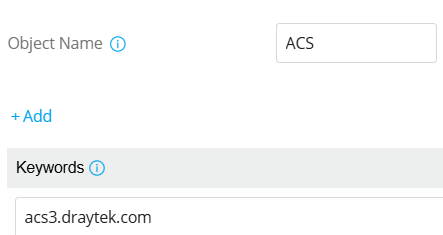
3. Navigate to System Maintenance > Management, select Allow List as the WAN Access Control mode, then choose the Keyword object (the hostname created in step 2) and the Services that can be accessed by this hostname. Click Apply to save the settings.
Note: Ensure that the selected services have IPv4 WAN Access enabled.
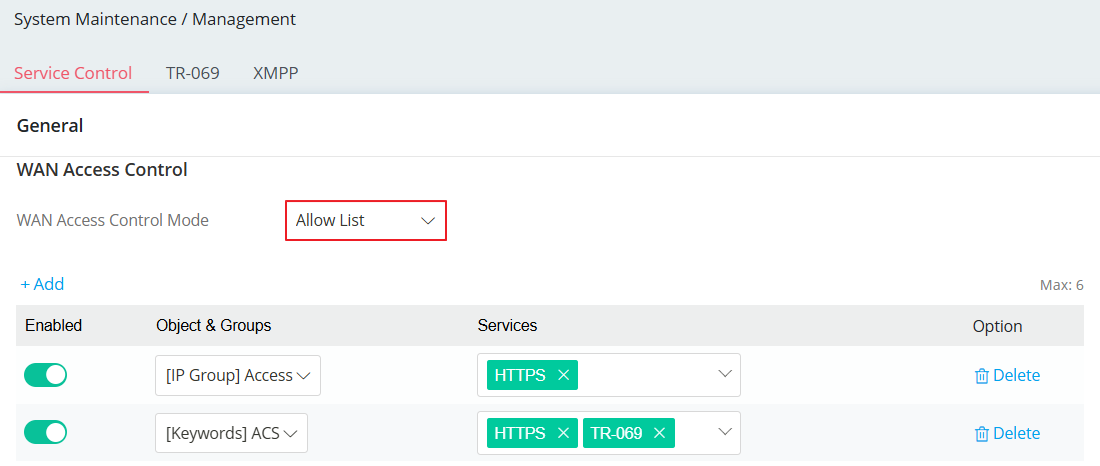
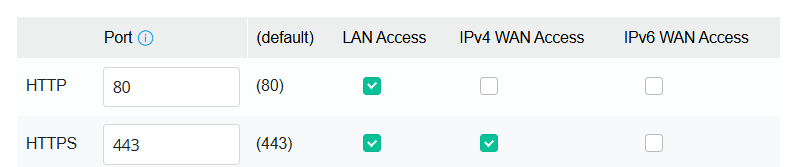
4. Now, the administrator can access the router from the Internet using the specified hostname.
Published On: 2025-02-27
Was this helpful?
