Vigor 3910 and Vigor3912 are usually taken to the network with the throughput demands. The embedded acceleration method can provide high performance. However, when the network sessions and traffic are continuously heavy, the network performance could decrease. DrayTek provides the Fast NAT and the Fast Routing functions to improve this situation. When Fast NAT or Fast Routing is enabled, specific LAN networks can skip the inspecting by CPU and directly go to the Fast NAT path, which can reduce CPU loading.

The supported models are:
1. Go to Routing >> Fast Routing / NAT.
Fast Routing works for Routing between LAN to LAN or LAN to WAN.
Fast NAT works for the NAT connections from LAN to WAN and provides two options:
When the option is selected, the DNS packets will skip the inspecting from the Firewall functions, including LAN DNS Filter, URL Filter and WCF Filter.
When the option is selected, the packets will be checked by Firewall even after being accelerated, however, only the IP settings will be checked. Select Enable Syslog to include the blocked log by DPDK info in Syslog.
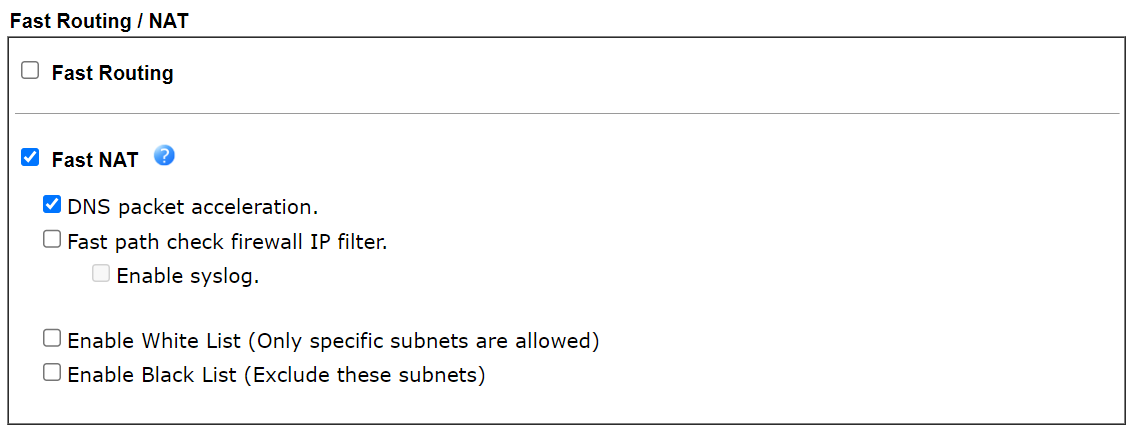
2. Fast NAT supports White List and Black List.
When a LAN subnet is disallowed to go through Fast NAT, we can enable Black List and put the LAN subnet into the Black List.

When a LAN subnet can go through Fast NAT and the other subnets are disallowed, we can enable White List and put the LAN subnet into the White List.

Published On:2024-01-24
Was this helpful?
