Smart Action supports using Telegram to send notifications. This article will show how to register a TelegramBot and use it to send notification messages with Smart Action.
Step 1: Create a chatbot on Telegram from your phone
-If it replies “choose a name for your bot”, you can enter the name like Vigor3912_Bot. The name must end in _Bot.
-If it replies, “This username is already taken,” the name is already used. You must try a different name (also ending in _bot).
-When the Bot is created successfully, it will reply to the token info.
The token info will be used on the Vigor Router’s configuration later.
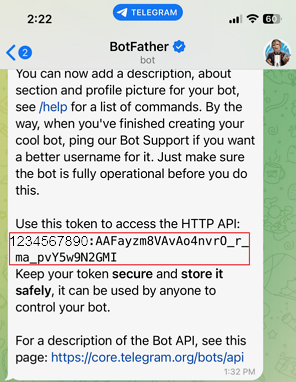
Add your bot to your contacts by clicking the t.me/XXXX_Bot link
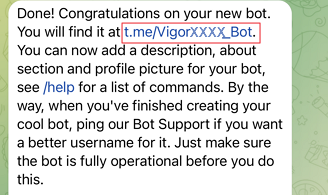
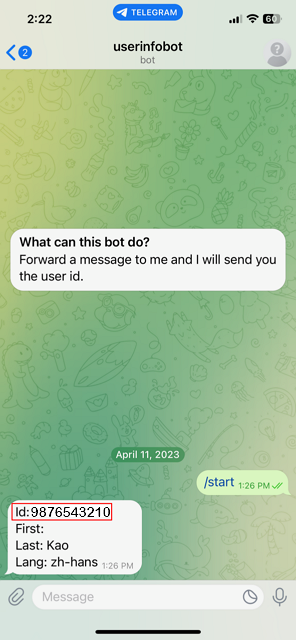
Step 2: Create a Smart Action profile on Vigor Router
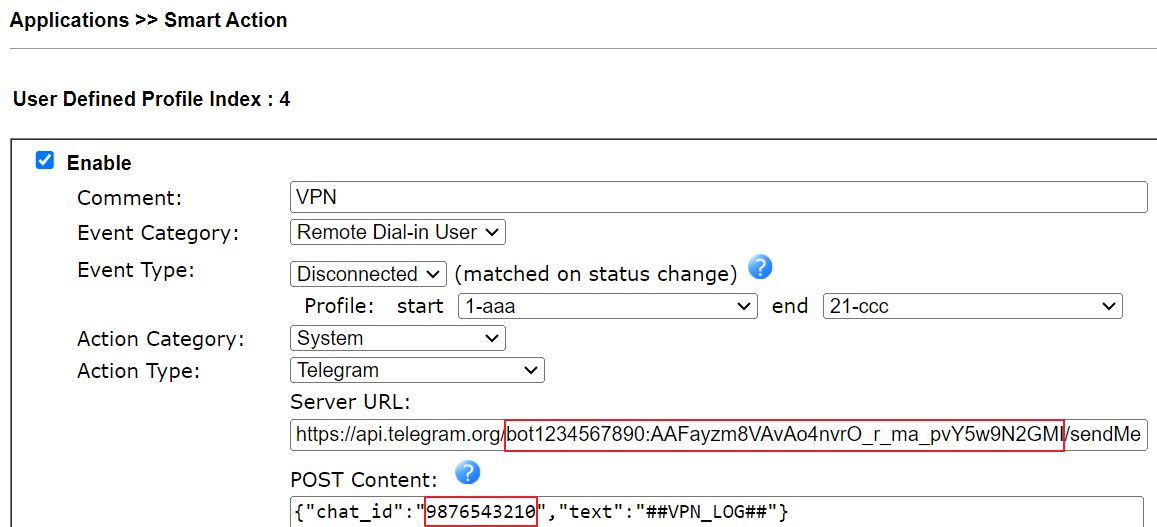
Vigor Router will send a notification via Telegram when detecting a VPN remote dial-in user disconnected after the VPN is down for 60 seconds.
Note that Smart Action supports sending Telegram notification for VPN Event Category and the Log Keyword Match Event Types.
Published On:2024-06-26
Was this helpful?
