Starlink, a satellite internet service developed by SpaceX, offers connectivity in areas with limited or no access to traditional broadband options. DrayTek Vigor Broadband Routers are compatible with Starlink, and can provide additional features to optimize your online experience, including reliable and secure connectivity, bandwidth management, network monitoring, and more.
The steps to Configure Vigor Router to use the Starlink Internet Connection are as follows:
1. Change the LAN IP of the Vigor Router via LAN General Setup Starlink uses the subnet 192.168.1.0 by default. It is recommended to change the Vigor Router’s LAN subnet to avoid overlap with this range.
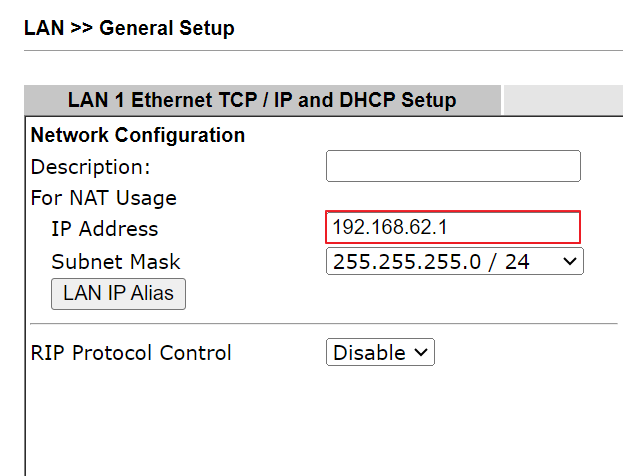
2. Configure WAN Internet Access Mode as DHCP Client mode
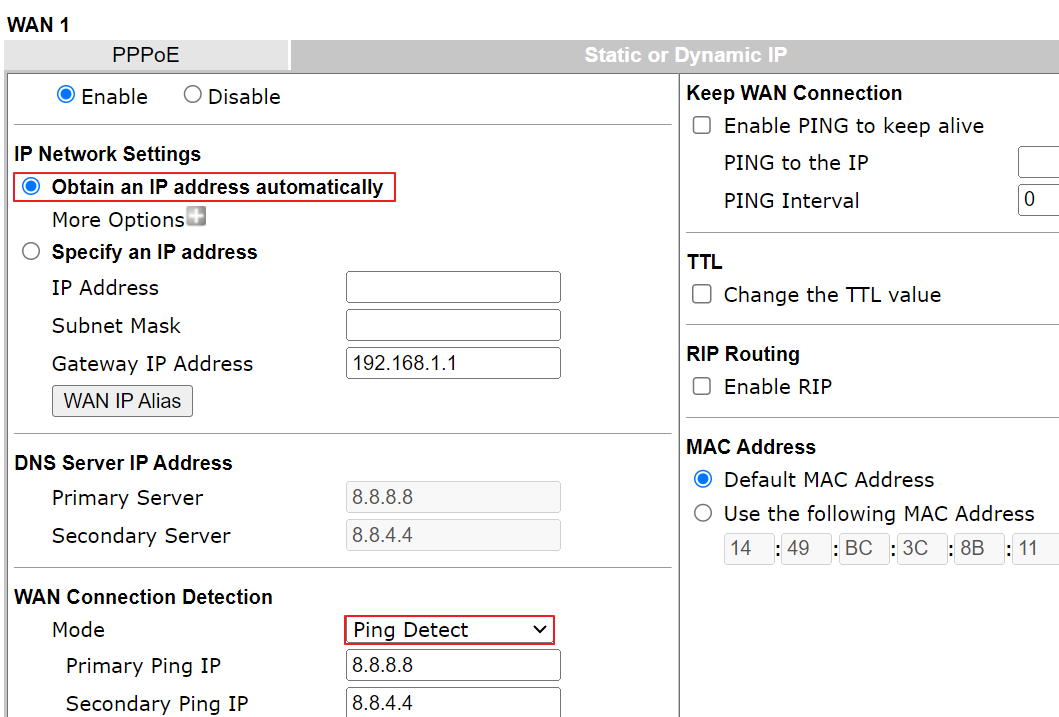
3. Disable the Decline VRRP MAC into ARP table Option via Firewall >> Defense Setup >> Spoofing Defense.
Some Starlink devices use VRRP MAC addresses (00-00-5E-XX-XX-XX), which are blocked by the Vigor Router's default Spoofing Defense feature. Disabling this option ensures smooth connectivity with Starlink.
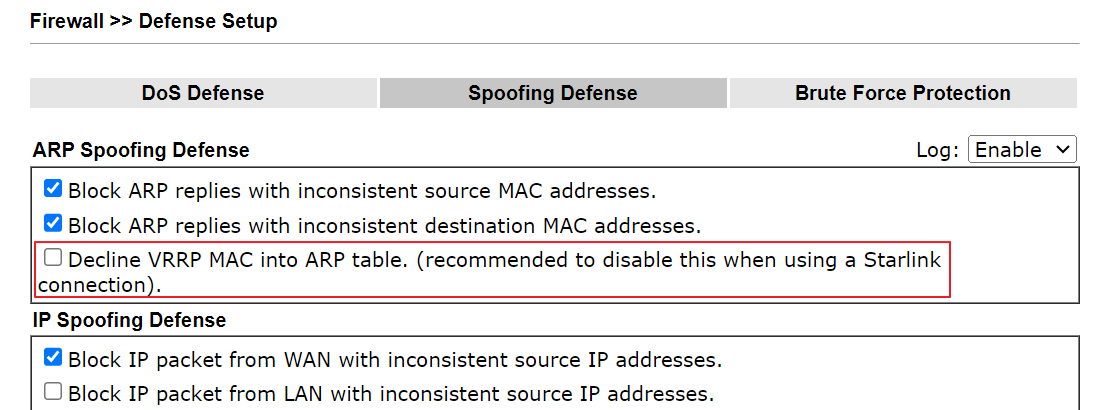
Published On:2024-10-08
Was this helpful?
