If there are multiple WAN interfaces, the router will balance the traffic among all the active WANs. However, we can designate a path for certain traffic by the feature Route Policy. For example, suppose we have two WAN interfaces, where WAN1 has lower latency and jitter so that we want all the SIP traffic (UDP 5060) to use WAN1 as the primary interface.

To do this, go to Routing >> Load Balance/Route Policy to create a rule for SIP traffic.
- Enable this Policy
- Select Protocol as "UDP".
- Leave the Source IP and Destination IP as "Any".
- Enter Destination Port Start and End as "5060", which is the port used by SIP server.
- Select Interface as "WAN1".
- Unfold More Options and enable Failover to WAN2 so that the traffic can go via WAN2 when WAN1 is down. Note that if Failover is disabled, it means the SIP traffic should always go via WAN1, and it will not take WAN2 even if WAN is not available.
- Enable Failback so that the traffic will go back to WAN1 once WAN1 is up again.
- Click OK to save.
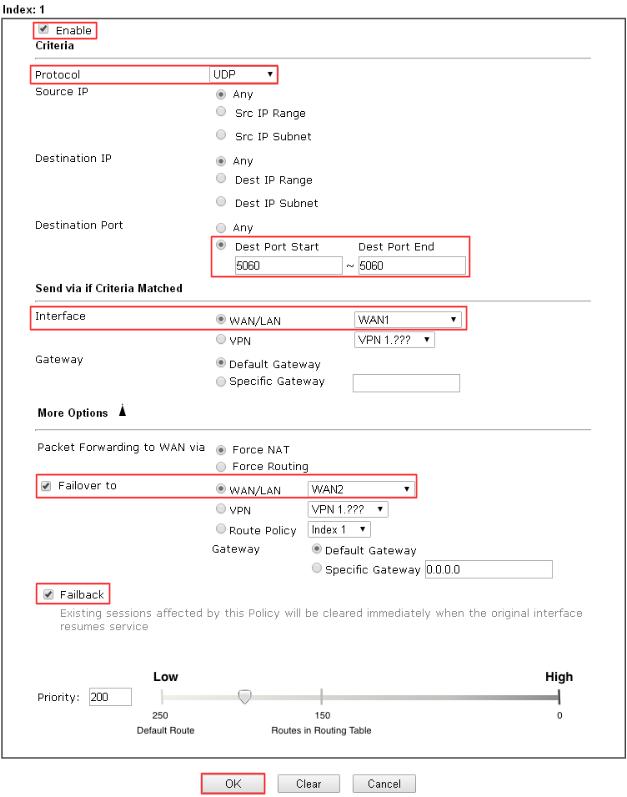
Published On:2014-12-25
Was this helpful?
