This article is going to demonstrate how to configure schedule CPE to reboot on VigorACS.
Configure the Reboot Profile
1. Go System Menu > Maintenance > Device Reboot, switch to Reboot Settings Profile tab and click Add to create and configure the profile:
- Name: Specify the name for your backup profile
- Period (days): Specify how often should the reboot be triggered. If you set up the period to 7 days, it means the CPE will reboot once a week. (However, please notice that in one day, each CPE can only reboot once at maximum).
- Reboot Time:
-Now: ACS will reboot CPE when receives the next inform from CPE.
-Scheduled: ACS will reboot the CPE when receives the first inform from CPE between the Start Time and End Time.
-Schedule profile: Select the Schedule profile created from Maintenance > Schedule Profile. ACS will reboot the CPE when receives the first inform from CPE between the period set in the schedule profile.
Here we select Scheduled option. It also allows us to specify the start date when will this profile take effect. Then Save the settings.
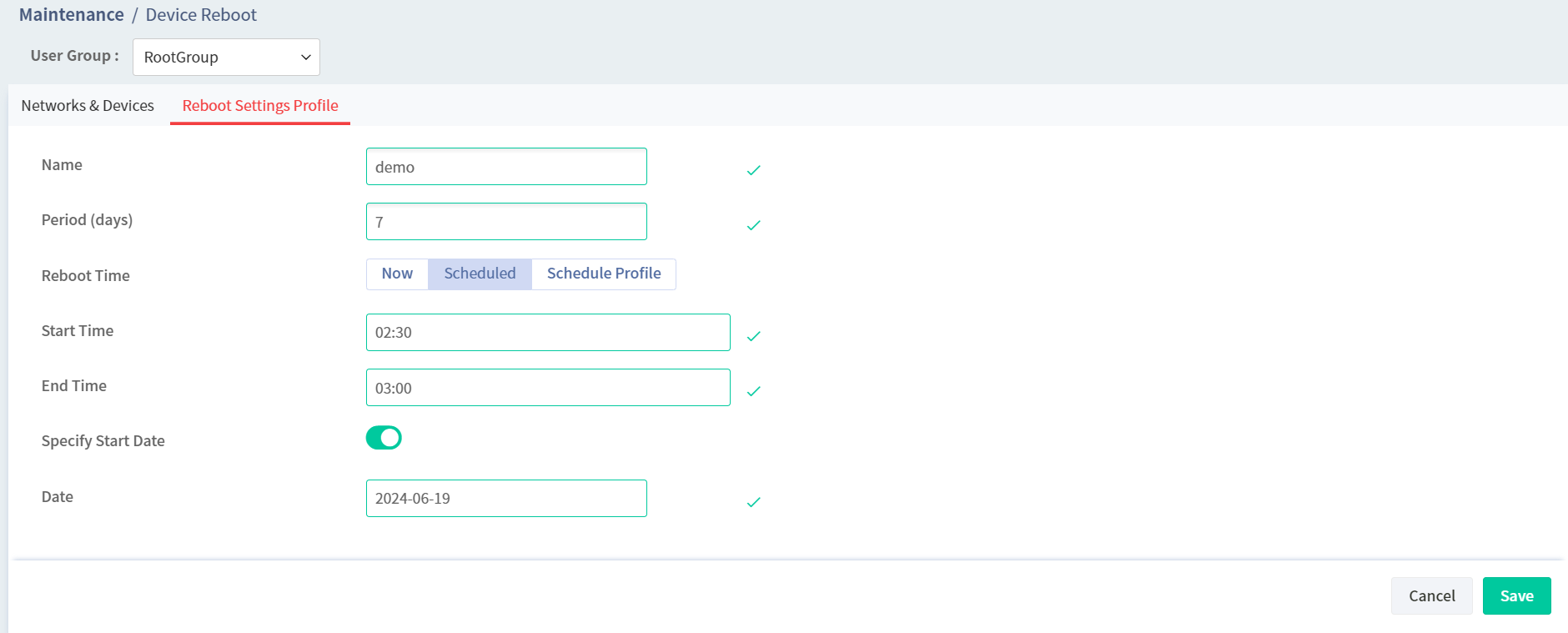
2. Go to Networks & Devices tab, the reboot settings profile could be applied per network or device.
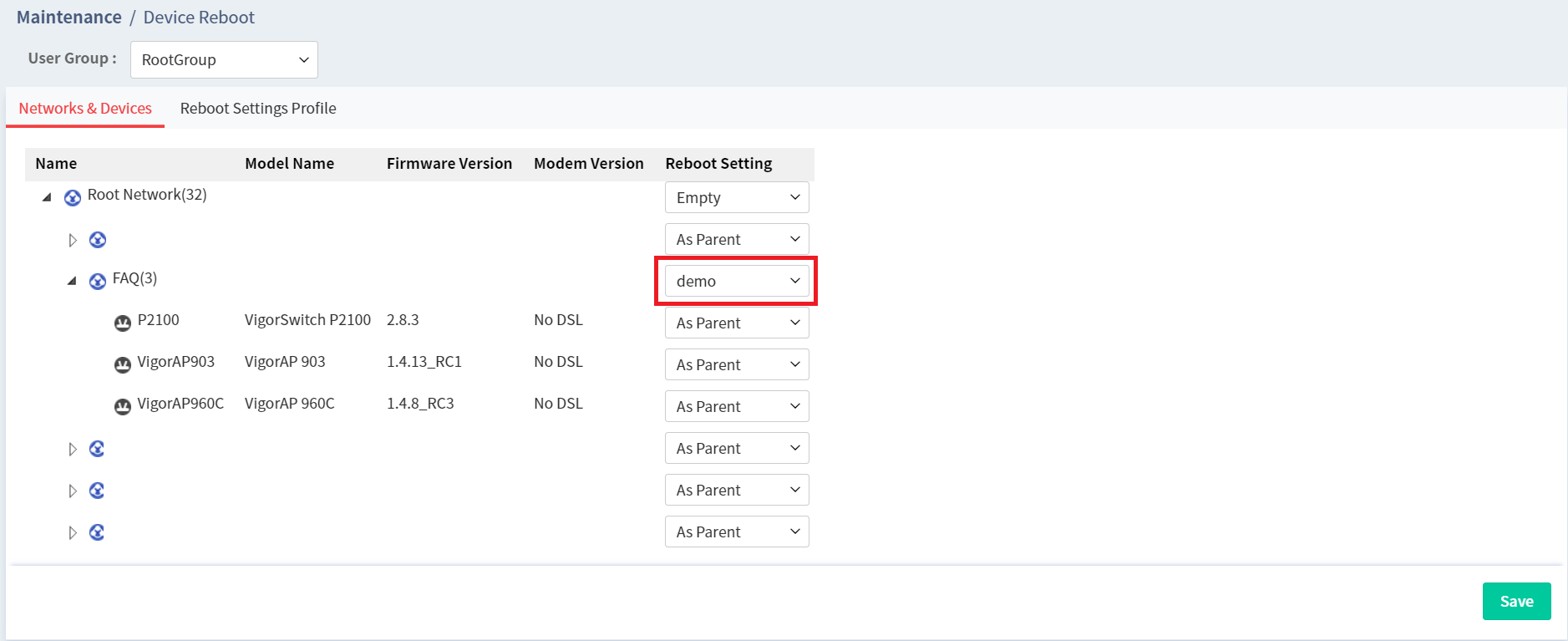
How to check if the reboot has taken place?
All of the reboot events will be recorded in Monitoring > Logs > Device Reboot. The prefix of CommandKey describes the reboot type:
- ProReboot: ACS reboot the CPE by schedule reboot profile
- ManuReboot: ACS reboot the CPE while administrator click reboot from Device Menu > Configuration > System > Maintenance
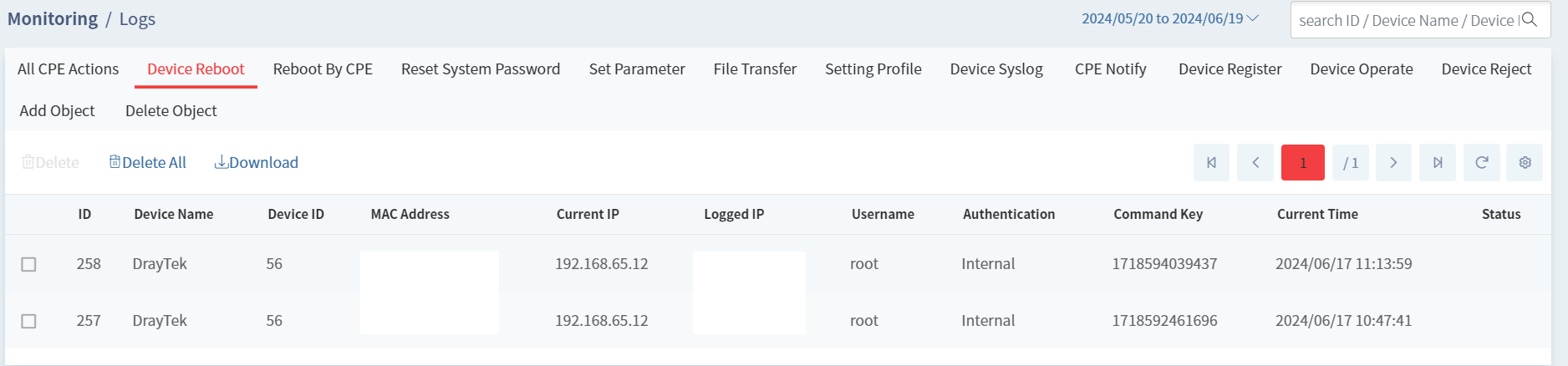
Troubleshooting
If the reboot did not happen:
1. Check the server time.The scheduled time in the reboot profile should base on the ACS server time instead of your computer's system time.
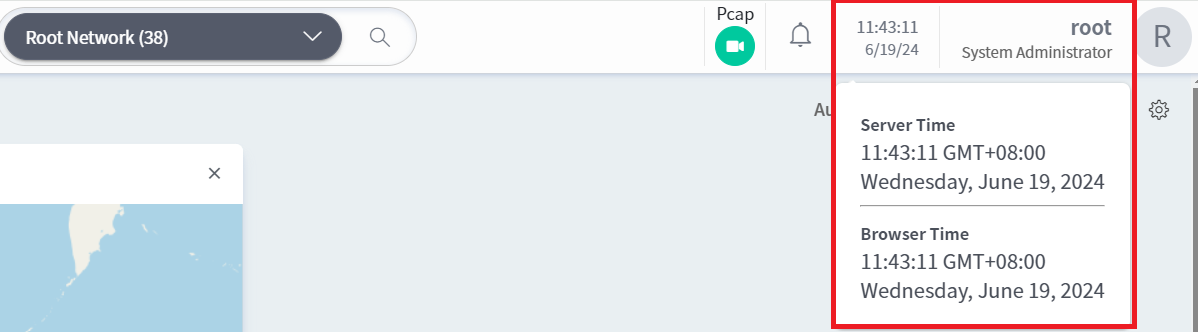
2. Make sure Periodic Inform is enabled on CPE. The reboot will be triggered when the CPE sends an inform to the ACS server, so please make sure you have select "Enable" for Periodic Inform Settings on System Maintenance >> TR-069 setting of CPE WebUI.

Published On:2018-11-27
Was this helpful?
