DrayTek VigorSwitch P1280 is a Web Smart Gigabit PoE switch. It has 24x Gigabit Ethernet PoE/PoE+ ports with a power budget of 340 watts. It also equipped with 4x GbE/SFP combo ports and enterprise-level features to help businesses to improve network security and stability.
24x PoE GbE
PoE/PoE+ Gigabit Ethernet, RJ-45
4x GbE/SFP Gigabit Ethernet, RJ-45/SFP Combo
340 watts
of PoE Power Budget
56 Gbps
Switching Capacity
Deliver power and data over one ethernet cable, turn on/off the PoE device periodically with PoE Schedule.
Enable Ping check to selected devices to keep monitoring on their status. If ping timeout, power cycle (if PoE enabled) the port and/or send out mail alert.
Recognize traffic from IP cameras and IP phones automatically and add CoS tag for QoS prioritization.
Improve the performance of critical traffic by prioritizing the traffic with CoS, DSCP, and IP Precedence tag.
Recognize the ONVIF devices, display surveillance topology, provide UI for video streaming and device maintenance. Learn more
Improve network stability by avoiding IP conflicts caused by a misconfigured or malicious host. Learn more
Easily manage and monitor the network through the web-based console with graphics showing ports and hardware status. See demo
Multiple Admin accounts with two levels of administrator privilege.
Set up VLAN easily from the router and get a centralized hierarchy view of the switches. Learn more
Compliant with IEEE 802.3az to reduce power consumption.

VigorSwitch keeps an eye on the environment and notify the administrator of any IP conflicts.
For a more stable network, VigorSwitch can’t only detect but block the misconfigured or malicious IP host.
Recognize the ONVIF devices in different VLANs, display surveillance topology, provide UI for video streaming and device maintenance.


VigorSwitch automatically detects ONVIF devices, and displays the topology of connecting IP cameras and NVRs.
Images filmed by IP cameras can be viewed directly on VigorSwitch.
Support ONVIF devices basic configuration/maintenance remotely via VigorSwitch. Such as remote reboot, factory reset, network settings, etc.
Locating Not-Responding Cameras Made Easy

It’s already difficult to manage several IP cameras across different locations and customers, not to mention to keep monitoring on which camera stops functioning.
To help on this task, VigorSwitch keeps pinging on the ONVIF IP cameras and taking snapshots from them periodically, and sends out an email alert with the latest snapshot when a camera not responding.
With PoE models, VigorSwitch can also provide first aid to automatically power cycle the particular port to reboot the camera.




 VigorSwitch P1280
VigorSwitch P1280 Rack Mount Kit
Rack Mount Kit Power Cord
Power Cord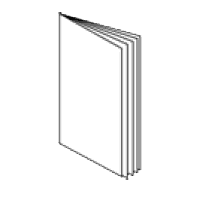 Quick Start Guide
Quick Start GuideThe throughput figures are maximum, based on DrayTek internal testing with optimal conditions. The actual performance may vary depending on the different network conditions and applications activated.
All specifications are subject to change without notice.
The throughput figures are maximum, based on DrayTek internal testing with optimal conditions. The actual performance may vary depending on the different network conditions and applications activated.